This article provides step-by-step instructions on installing the OpenFOAM v2106 system package on a personal computer running on Ubuntu 21.04. The system package here means that you can now install OpenFOAM simply by using the apt install command as with other system-packaged Ubuntu applications — i.e. without the hassle of compiling from the source code.
The instructions given are for a Ubuntu 21.04 system, but it should also work for Ubuntu 20.04 and other Ubuntu-compatible distributions with Pop!_OS inclusive.
Preparation
1: Install the Open MPI package (and its dependencies) if not yet installed. Open MPI is an open source Message Passing Interface developed for high-performance computing.
$ sudo apt install openmpi-bin (1)
| 1 | The leading prompt symbol $ indicates that you are typing at a terminal emulator (e.g. Ubuntu Terminal). |
Check the installation by the accessibility to its mpiexec (or mpirun) executable:
$ which mpiexec
/usr/bin/mpiexec
2: Install ParaView by referring to the latest ParaView installation tutorial from Solvercube LearnPress (registration not required for free articles). Also check out channel videos from Solvercube Channel.
3: (Optional) In this article, we add a scenario that we would keep the previous stable release for a while due to, for example, ongoing projects.
OpenFOAM repository for Ubuntu
Thanks to the Debian (science) maintainers' effort to improve the OpenFOAM packaging, you can now install OpenFOAM from the OpenFOAM repository for Ubuntu. To use the depository, you first need to add the signing key and the repository location to your system (required only once).
Install Curl (aka cURL or curl) by entering from a terminal as root (You may already have it installed):
$ sudo apt install curl
Being Curl ready, enter the following command to establish the repository:
$ curl -s https://dl.openfoam.com/add-debian-repo.sh | sudo bash
Detected distribution code-name: hirsute Added /etc/apt/sources.list.d/openfoam.list Importing openfoam gpg key... done Overwrote /etc/apt/trusted.gpg.d/openfoam.gpg Running apt-get update... done The repository is setup! You can now install packages.
The system-packaged OpenFOAM comes in three (3) different compilations (i.e. sub-packages):
| Nick name | Package name | Description |
|---|---|---|
minimalist |
openfoam2106 |
includes runtime only (ie, solvers, utilities, and libraries) |
traditional |
openfoam2106-dev |
includes source files but without tutorials |
everything |
openfoam2106-default |
includes everything |
In this article, we will use the everything pack, and you can remove redundant data (e.g. tutorial files or source codes) anytime by deleting their containing folders.
(Optional) Previous stable release installation
You can skip this section if you either have the previous OpenFOAM already up and running or do not need an older version at all.
To install OpenFOAM v2012, enter from a terminal as root (i.e. using the sudo command):
$ sudo apt install openfoam2012-default
It is worth checking where the system installation puts your OpenFOAM files.
$ whereis openfoam
openfoam: /usr/lib/openfoam
$ ll /usr/lib/openfoam/
total 12 drwxr-xr-x 3 root root 4096 Jun 29 16:20 ./ drwxr-xr-x 119 root root 4096 Jun 29 16:20 ../ drwxr-xr-x 10 root root 4096 Jun 29 16:21 openfoam2012/
You may further check how the directories are structured — either with Files browser or using the tree command (To use the tree command, you need to install it by sudo apt install tree).
$ tree /usr/lib/openfoam/openfoam2012/ -d -L 2
/usr/lib/openfoam/openfoam2012/
├── applications
│ ├── solvers
│ ├── test
│ ├── tools
│ └── utilities
├── bin
│ └── tools
├── etc
│ ├── caseDicts
│ ├── codeTemplates
│ ├── config.csh
│ ├── config.sh
│ ├── templates
│ └── thermoData
├── META-INFO
├── platforms
│ ├── linux64GccDPInt32Opt
│ └── tools
├── src
│ ├── atmosphericModels
│ ├── combustionModels
│ ├── conversion
│ ├── dummyThirdParty
│ ├── dynamicFaMesh
│ ├── dynamicFvMesh
│ ├── dynamicMesh
│ ├── engine
│ ├── faOptions
│ ├── fileFormats
│ ├── finiteArea
│ ├── finiteVolume
│ ├── functionObjects
│ ├── fvAgglomerationMethods
│ ├── fvMotionSolver
│ ├── fvOptions
│ ├── genericPatchFields
│ ├── lagrangian
│ ├── lumpedPointMotion
│ ├── mesh
│ ├── meshTools
│ ├── ODE
│ ├── OpenFOAM
│ ├── optimisation
│ ├── OSspecific
│ ├── overset
│ ├── parallel
│ ├── phaseSystemModels
│ ├── Pstream
│ ├── randomProcesses
│ ├── regionFaModels
│ ├── regionModels
│ ├── renumber
│ ├── rigidBodyDynamics
│ ├── rigidBodyMeshMotion
│ ├── sampling
│ ├── semiPermeableBaffle
│ ├── sixDoFRigidBodyMotion
│ ├── sixDoFRigidBodyState
│ ├── surfMesh
│ ├── thermophysicalModels
│ ├── topoChangerFvMesh
│ ├── transportModels
│ ├── TurbulenceModels
│ └── waveModels
├── tutorials
│ ├── basic
│ ├── combustion
│ ├── compressible
│ ├── discreteMethods
│ ├── DNS
│ ├── electromagnetics
│ ├── financial
│ ├── finiteArea
│ ├── heatTransfer
│ ├── incompressible
│ ├── IO
│ ├── lagrangian
│ ├── mesh
│ ├── modules
│ ├── multiphase
│ ├── preProcessing
│ ├── resources
│ ├── stressAnalysis
│ └── verificationAndValidation
└── wmake
├── etc
├── makefiles
├── rules
├── scripts
└── src
90 directories
Now, open your '~/.bashrc' file using a text editor (e.g. Gedit or SciTE, etc.)
$ gedit ~/.bashrc
and add the following line to the file:
source /usr/lib/openfoam/openfoam2012/etc/bashrcSave and exit, and then reread the '~/.bashrc' configuration using the source command:
$ source ~/.bashrc
Check if a typical OpenFOAM application such as simpleFoam is accessible through the corresponding platform directory (e.g. 'linux64GccDPInt32Opt').
$ which simpleFoam
/usr/lib/openfoam/openfoam2012/platforms/linux64GccDPInt32Opt/bin/simpleFoam
Current stable release installation
To install OpenFOAM v2106, enter from a terminal as root:
$ sudo apt install openfoam2106-default
Have a check where the system installation puts your OpenFOAM files:
$ whereis openfoam
openfoam: /usr/lib/openfoam
You may further check how the directories are structured — either with Files browser or using the tree command, to the first directory level
$ tree /usr/lib/openfoam/openfoam2106/ -d -L 1
/usr/lib/openfoam/openfoam2106/ ├── applications ├── bin ├── etc ├── META-INFO ├── platforms ├── src ├── tutorials └── wmake 8 directories
then, to the second level if you wish:
$ tree /usr/lib/openfoam/openfoam2106/ -d -L 2
/usr/lib/openfoam/openfoam2106/
├── applications
│ ├── solvers
│ ├── test
│ ├── tools
│ └── utilities
├── bin
│ └── tools
├── etc
│ ├── caseDicts
│ ├── codeTemplates
│ ├── config.csh
│ ├── config.sh
│ ├── templates
│ └── thermoData
├── META-INFO
├── platforms
│ ├── linux64GccDPInt32Opt
│ └── tools
├── src
│ ├── atmosphericModels
│ ├── combustionModels
│ ├── conversion
│ ├── dummyThirdParty
│ ├── dynamicFaMesh
│ ├── dynamicFvMesh
│ ├── dynamicMesh
│ ├── engine
│ ├── faOptions
│ ├── fileFormats
│ ├── finiteArea
│ ├── finiteVolume
│ ├── functionObjects
│ ├── fvAgglomerationMethods
│ ├── fvMotionSolver
│ ├── fvOptions
│ ├── genericPatchFields
│ ├── lagrangian
│ ├── lumpedPointMotion
│ ├── mesh
│ ├── meshTools
│ ├── ODE
│ ├── OpenFOAM
│ ├── optimisation
│ ├── OSspecific
│ ├── overset
│ ├── parallel
│ ├── phaseSystemModels
│ ├── Pstream
│ ├── randomProcesses
│ ├── regionFaModels
│ ├── regionModels
│ ├── renumber
│ ├── rigidBodyDynamics
│ ├── rigidBodyMeshMotion
│ ├── sampling
│ ├── semiPermeableBaffle
│ ├── sixDoFRigidBodyMotion
│ ├── sixDoFRigidBodyState
│ ├── surfMesh
│ ├── thermophysicalModels
│ ├── topoChangerFvMesh
│ ├── transportModels
│ ├── TurbulenceModels
│ └── waveModels
├── tutorials
│ ├── basic
│ ├── combustion
│ ├── compressible
│ ├── discreteMethods
│ ├── DNS
│ ├── electromagnetics
│ ├── financial
│ ├── finiteArea
│ ├── heatTransfer
│ ├── incompressible
│ ├── IO
│ ├── lagrangian
│ ├── mesh
│ ├── modules
│ ├── multiphase
│ ├── preProcessing
│ ├── resources
│ ├── stressAnalysis
│ └── verificationAndValidation
└── wmake
├── etc
├── makefiles
├── rules
├── scripts
└── src
90 directories
Now, open your '~/.bashrc' file using a text editor
$ gedit ~/.bashrc
and add the following line to the file:
source /usr/lib/openfoam/openfoam2106/etc/bashrcSave and exit, and then reread the '~/.bashrc' configuration using the source command:
$ source ~/.bashrc
Check if a typical OpenFOAM application such as simpleFoam is now accessible:
$ which simpleFoam
/usr/lib/openfoam/openfoam2106/platforms/linux64GccDPInt32Opt/bin/simpleFoam
(Optional) Switching between different releases
This section is applicable if you have installed both the previous and the current stable releases of OpenFOAM and want to switch between them on demand.
For example, your local package folder contains both OpenFOAM v2012 and OpenFOAM v2106.
$ tree /usr/lib/openfoam/ -d -L 2
/usr/lib/openfoam/
├── openfoam2012
│ ├── applications
│ ├── bin
│ ├── etc
│ ├── META-INFO
│ ├── platforms
│ ├── src
│ ├── tutorials
│ └── wmake
└── openfoam2106
├── applications
├── bin
├── etc
├── META-INFO
├── platforms
├── src
├── tutorials
└── wmake
18 directories
Open your '~/.bashrc' file to modify the path content for OpenFOAM by referring to the below example.
# OpenFOAM ##
##source /usr/lib/openfoam/openfoam2012/etc/bashrc
source /usr/lib/openfoam/openfoam2106/etc/bashrc
function ofUse() {
thisVersion=$1
currVersion=$(which simpleFoam | grep -Po '(?<=openfoam)\d\d\d\d')
if [ $thisVersion = $currVersion ]; then
echo ";-) You are using OpenFOAM $thisVersion"
elif [ $thisVersion = 2012 ]; then
source /usr/lib/openfoam/openfoam2012/etc/bashrc
echo ":-D Now using OpenFOAM 2012"
which simpleFoam
elif [ $thisVersion = 2106 ]; then
source /usr/lib/openfoam/openfoam2106/etc/bashrc
echo ":-D Now using OpenFOAM 2106"
which simpleFoam
else
echo ":-O Available versions are: 2012 2106"
fi
}Save and exit, and then reread the '~/.bashrc' configuration using the source command:
$ source ~/.bashrc
The 'source' line above the 'ofUse()' function for setting the OpenFOAM version as you log in. Check if the default version is correctly linked:
$ which simpleFoam
/usr/lib/openfoam/openfoam2106/platforms/linux64GccDPInt32Opt/bin/simpleFoam
Now check if the core part of the function switches between versions as expected:
$ ofUse 2012
:-D Now using OpenFOAM 2012 /usr/lib/openfoam/openfoam2012/platforms/linux64GccDPInt32Opt/bin/simpleFoam
$ ofUse 2106
:-D Now using OpenFOAM 2106 /usr/lib/openfoam/openfoam2106/platforms/linux64GccDPInt32Opt/bin/simpleFoam
The first and the last conditional blocks are for handling exceptions.
$ ofUse 2106
;-) You are using OpenFOAM 2106
$ ofUse 2006
:-O Available versions are: 2012 2106
Testing OpenFOAM
What follows are basic test routines for checking OpenFOAM installation.
Test routine 1
Open a terminal, copy & paste the whole command block to it; Press Enter after pasting if you are using Ubuntu 21.04:
mkdir -p ~/temp/test/openfoam
cd ~/temp/test/openfoam/
cp -r $FOAM_TUTORIALS/incompressible/simpleFoam/pitzDailyExptInlet/ .
cd pitzDailyExptInlet/
blockMesh | tee log.blockMesh
simpleFoam | tee log.simpleFoam
(1)| 1 | An extra blank line is intended for the last command line to be parsed on pasting. |
The solution will converge at about 783 iterations taking about 13 seconds of clock time on a typical Intel Core i7 laptop.
: Time = 783 smoothSolver: Solving for Ux, Initial residual = 0.000144719, Final residual = 1.00012e-05, No Iterations 2 smoothSolver: Solving for Uy, Initial residual = 0.000997044, Final residual = 7.16323e-05, No Iterations 2 GAMG: Solving for p, Initial residual = 0.00324997, Final residual = 0.000290901, No Iterations 7 time step continuity errors : sum local = 0.00136169, global = 9.19604e-05, cumulative = -1.44762 smoothSolver: Solving for epsilon, Initial residual = 0.000207944, Final residual = 1.31933e-05, No Iterations 2 smoothSolver: Solving for k, Initial residual = 0.00051041, Final residual = 3.78922e-05, No Iterations 2 ExecutionTime = 12.93 s ClockTime = 13 s SIMPLE solution converged in 783 iterations :
To post-process the result, run ParaView by entering from the OpenFOAM case directory:
$ touch pv.foam $ paraview --data=pv.foam &
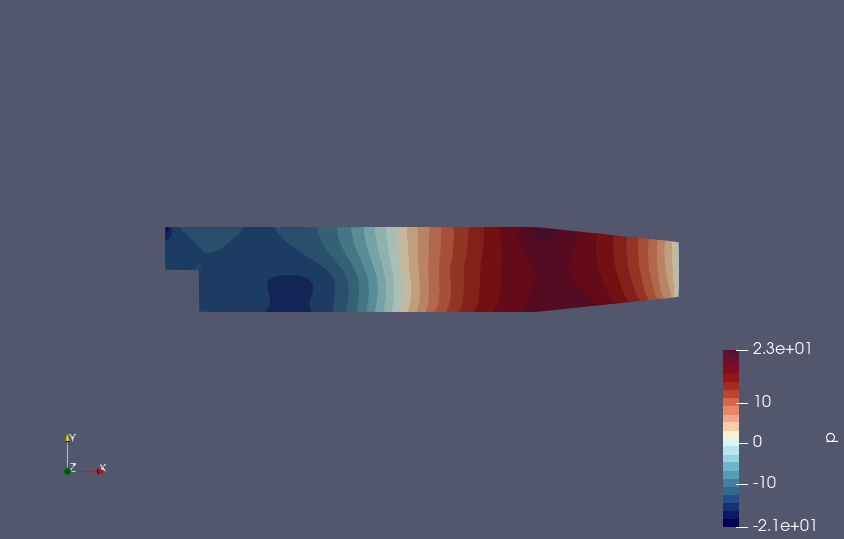
Test routine 2
Below is for testing a parallel run involving more frequent data writing to disk. Change the value for the numproc parameter if you have less than four (4) threads available.
numproc=4
mkdir -p ~/temp/test/openfoam
cd ~/temp/test/openfoam/
cp -r $FOAM_TUTORIALS/incompressible/pimpleFoam/RAS/oscillatingInletACMI2D/ .
cd oscillatingInletACMI2D/
blockMesh | tee log.blockMesh
cp -r 0.orig/ 0/
sed s/"numberOfSubdomains"/"numberOfSubdomains ${numproc};\/\/"/ ./system/decomposeParDict > temp.$$
mv temp.$$ ./system/decomposeParDict
decomposePar | tee log.decomposePar
time mpirun -np ${numproc} pimpleFoam -parallel > log.pimpleFoam
(1)| 1 | An extra blank line is intended for the last command line to be parsed on pasting. |
Note that I ran the parallel run syntax in the foreground with the time command attached, so wait until the console returns with an execution time report.
If having a somewhat mysterious Invalid MIT-MAGIC-COOKIE-1 key message, please ignore it for the time being (This issue is gone in Ubuntu 21.04).
|
This run would take about 117 seconds of clock time using four (4) processors on a typical Intel i7 laptop.
real 1m56.705suser 7m39.171ssys 0m4.689s
To view the result from a decomposed run, you first need to reconstruct the partitioned data
$ reconstructPar | tee log.reconstructPar
and then run ParaView:
$ touch pv.foam $ paraview --data=pv.foam &
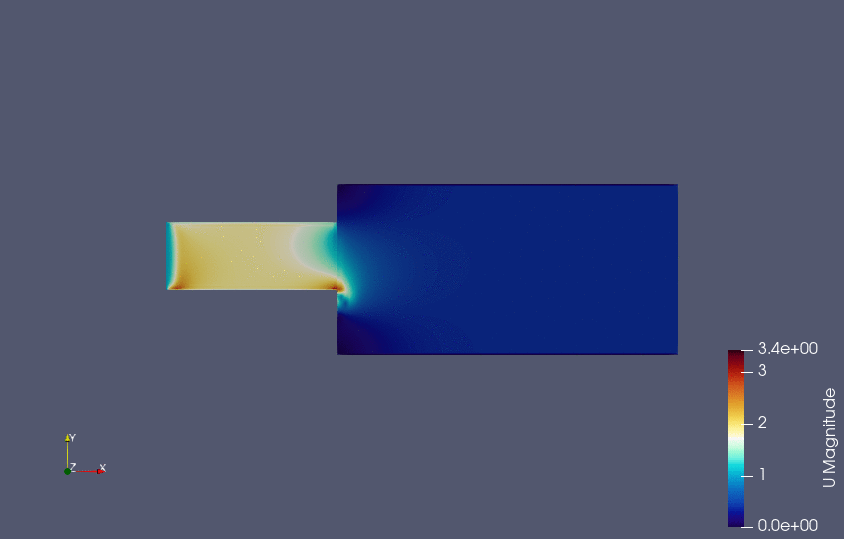
Post-installation configuration
OpenFOAM script for ParaView
While OpenFOAM defines a solution case via a hierarchy of dictionary structure, ParaView requires a single data file or an index file containing the list of multiple data files for loading the data set for visualisation. To work around this, you have to create a dummy case file with the file extension of '.foam' (e.g. 'my.foam', 'pv.foam', etc.) from under the case root directory as illustrated in the above test scripts.
touch pv.foam paraview --data=pv.foam &
Because you will use this command pair frequently in OpenFOAM modelling, you have better put this into an executable script.
1: Either using a text editor or short-circuiting via the echo 'blah blah' > file trick, create a script file with a name, say, 'ofpvfoam'.
echo '#!/usr/bin/bash
touch pv.foam
paraview --data=pv.foam &
' > ofpvfoam
(1)| 1 | An extra blank line is intended for the last command line to be parsed on pasting. |
2: Make it "executable" using the chmod +x command
$ chmod +x ofpvfoam
and then place it under your custom script archive (e.g. '~/scripts/').
$ mkdir ~/scripts $ mv ofpvfoam ~/scripts/
3: Now, open your '~/.bashrc' file to add the path to your custom scripts by referring to the below example.
# Path to Hawk's custom scripts ##
export PATH=/home/hawk/scripts:${PATH}Save and exit, and then reread the '~/.bashrc' configuration using the source command:
$ source ~/.bashrc
4: Check if the above script works as expected by entering the name of the script file — from the case root directory of the previous test routines.
$ ofpvfoam
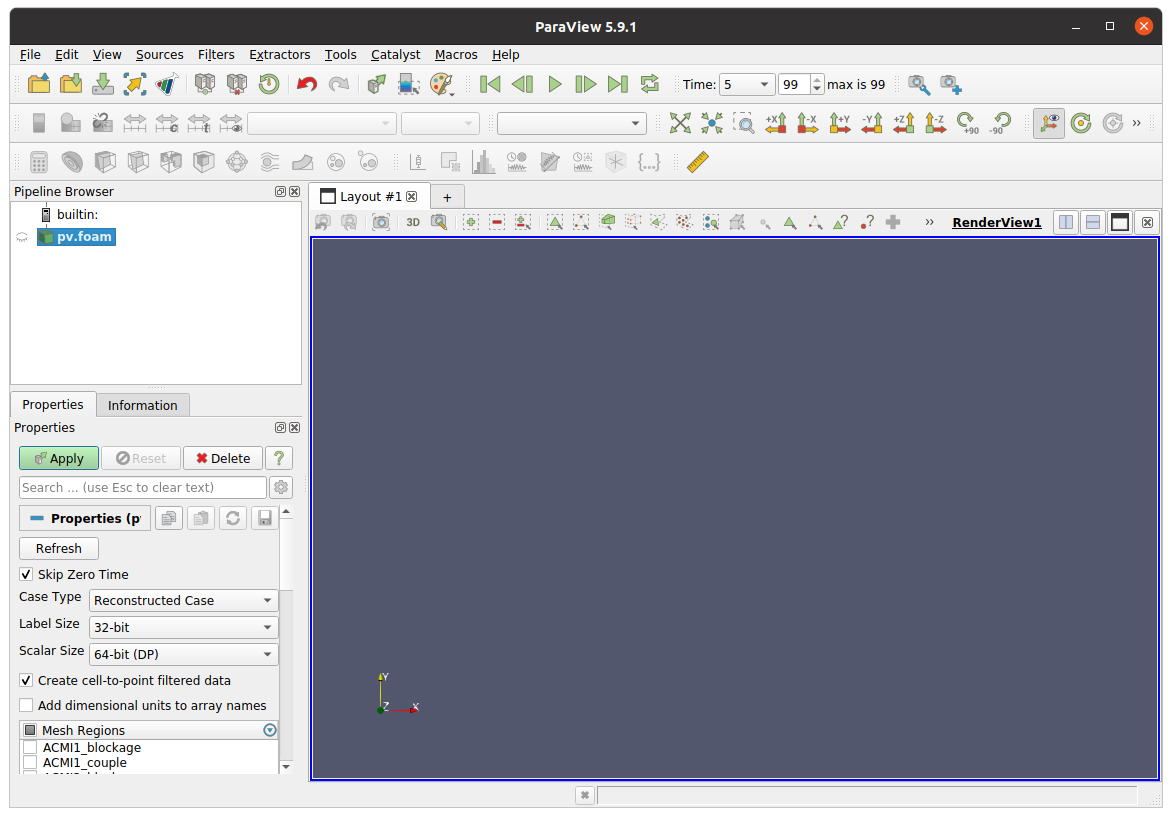
Notes on openfoam-selector
For organisations requiring tighter quality assurance on software version control, OpenFOAM now provides a system administrator tool called openfoam-selector. This utility selects a specific version to use both system-wide and for individual users from the system-installed OpenFOAM repositories and makes it available from the next full login.
$ openfoam-selector --help
/usr/bin/openfoam-selector options:
Options for OPENFOAM versions:
--register <name> Register an OPENFOAM version with the central
openfoam-selector database. Requires use of the
--source-dir option.
--source-dir <dir> Used with --register, indicating that <dir> is
where the etc/bashrc file can be found.
--unregister <name> Remove an OPENFOAM version list from the
central openfoam-selector database.
Options for system administrators:
--system When used with the --set and --unset options,
act on the system-wide defaults (vs. the
per-user defaults). When used with --query, only
show the site-wide default (if there is one).
--user When used with the --set and --unset options,
act on the per-user defaults (vs. the
site-wide defaults). When used with --query, only
show the per-user default (if there is one).
Options for users:
--list Show a list of the currently registered OPENFOAM
versions.
--set <name> Set <name> to be the default OPENFOAM selection.
--unset Remove the default OPENFOAM selection.
--query Shows the current default OPENFOAM selection.
--yes Assume the answer is "yes" to any question.
--no Assume the answer is "no" to any question.
--verbose Be verbose about actions.
--silent Print nothing (not even warnings or errors;
overrides --verbose)
--version Display the version of /usr/bin/openfoam-selector.
Regardless of whether you are a user or an administrator, you would find openfoam-selector-menu more friendly to use.
$ openfoam-selector-menu
Current system default: <none>
Current user default: <none>
"u" and "s" modifiers can be added to numeric and "U"
commands to specify "user" or "system-wide".
1. openfoam2012
2. openfoam2106
U. Unset default
Q. Quit
Selection (1-2[us], U[us], Q):
That said, using the openfoam-selector tool may seem overkill if you are the sole user of the machine (e.g. you are using your personal computer). The conventional 'etc/bashrc' sourcing method is swifter in that it allows you to switch between versions without restarting your login.